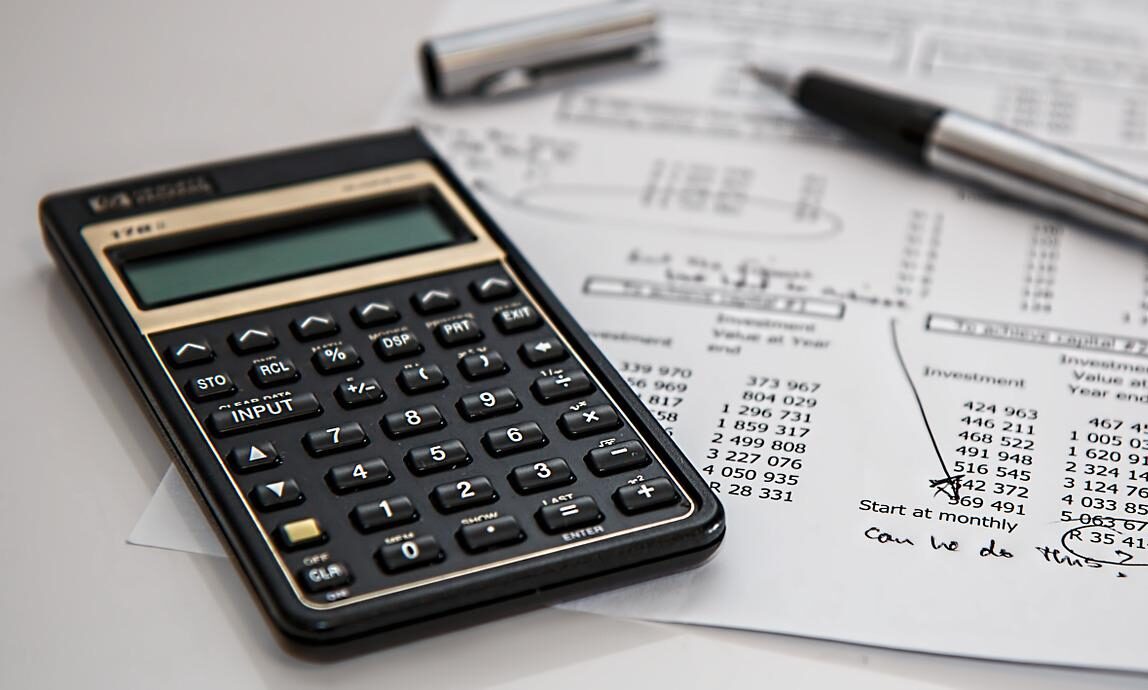Table of Contents
- Due dates of TDS and TCS returns on new Income Tax portal :
- Methods of Filing TDS and TCS returns on new Income Tax portal :
- 1.Offline method of filing TDS return on new Income Tax portal :
- 2.Online method of filing TDS return on new Income Tax portal :
- Online filing of TCS return on new Income Tax portal
- FAQ ( Answered in above blog )
The Income-tax department has provided the facility to file TDS and TCS returns directly through the new Income tax portal and this time without the use of DSC.
Due dates of TDS and TCS returns on new Income Tax portal :
TDS return due date:
| Month of Deduction | Quarter ending | Due Date for filing of Return for all the deductors |
|---|---|---|
| March 2021 | 31st March | 31st May 2021 |
| June 2021 | 30th June | 31st July 2021 |
TCS return due date:
| Month of Deduction | Quarter ending | Due Date for filing of Return for all the deductors |
|---|---|---|
| March 2021 | 31st March | 15th May 2021 |
| June 2021 | 30th June | 15th July 2021 |
Methods of Filing TDS and TCS returns on new Income Tax portal :
Basically, there are two methods :
1.Offline method of filing TDS return on new Income Tax portal :
In this method, returns are prepared through the RPU tool of NSDL or through other software and should be validated using file validation utility FUV, and uploaded by any nearby TIN facilitation center under NSDL
2.Online method of filing TDS return on new Income Tax portal :
In this method, returns are prepared through the RPU tool of NSDL which can be downloaded from the NSDL TIN website
or you can prepare the return through Clear TDS which is also free as a return preparation tool
- Through Clear TDS you can easily feed all the required data and challans in the selected return period and remove all the potential errors and validate the return and download the generated FUV file
2. Now open the downloaded ZIP file and extract it to a specific location in your PC, then you will find an FVU file of nearly 4 kb convert that specific FVU.fvu into zip format
3. Then open the new Income-tax portal and log in with your TAN and password, if you are not registered with your TAN number in the IT portal then click on the register option on the IT portal and register yourself with your TAN
4. After that go to e-file > Income Tax Forms > File Income Tax Forms, there you will find two options Recently filed and Persons not dependant on any source of income(source of income not relevant) select the second option and scroll down where you will find Deduction of tax at source Form TDS, and click on file now
5. Filing TDS return through DSC or digital signature :
- Firstly download em bridge from the E mudra website
- Secondly, insert your DSC token in your PC and log in to your DSC
- Thirdly, come back to the IT portal and select ”Lets Get Started”
- Fourthly, select the TDS form, select the financial year and select the Quarter of return period
- Fifthly, Attach the FVU ZIP file that you created earlier and select proceed to E-verify
6. Now you will find several options to E-verify your TDS return, select the second option using DSC
7. Now tick on the box “I have downloaded and installed emsigner utility” which is em bridge and continue
8. Now you are on the Data sign dashboard, select your DSC token, and on certificate option select Test key and then type your DSC token Password and click on sign
Now you have successfully filed your TDS return using a digital signature
9. Filing TDS return through Aadhaar OTP:
The same process will be applicable as shown above but in this option, there is no need to download the em bridge and or use any DSC token directly upload the FVU ZIP file and select the option of “verify using OTP on the mobile number registered with Aadhaar
After which an OTP will be sent to the Aadhaar registered mobile number, enter the OTP, and you are done.
Online filing of TCS return on new Income Tax portal
The same process of TDS return filing shown above is to be followed for TCS return filing, the only change is to select form 27EQ other than 24Q or 26Q
FAQ ( Answered in above blog )
- How to file TDS return?
- How to file TCS return?
- How to file TDS return through NSDL?
- How to login in new IT portal?
- Form used in TCS return
- How to Generate FVU file?
- How to file TDS and TCS return using OTP?
- How to file TDS and TCS return using DSC
- How to E-verify TDS return?
- Which software is good for TDS return filing?
- How to download RPU tool?
- TDS return due date
- TCS return due date
ALSO READ THIS: E-rupi new era of digitalization, how to use it?